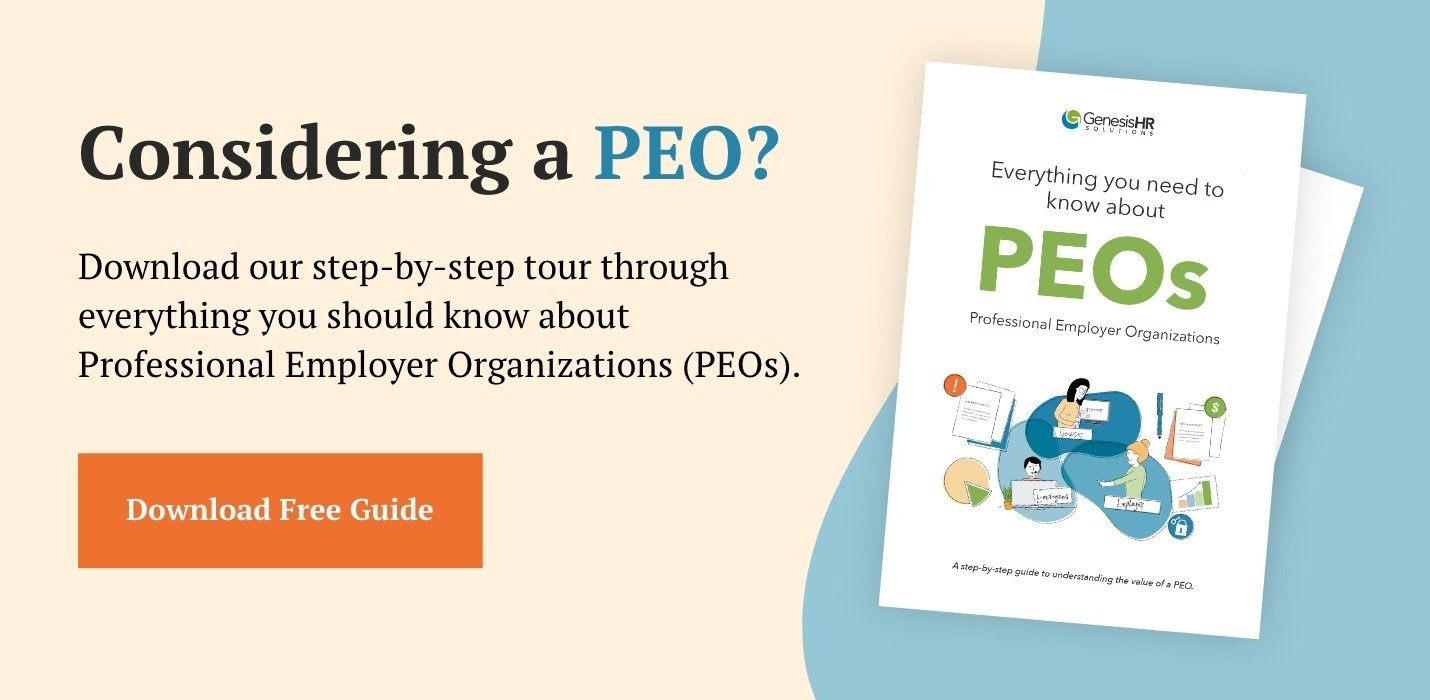Whether you’re the lone HR person or part of a benefits team, benefits administration is an essential HR task, and an important one at that. Administering benefits for new hires incorrectly could lead to enrollment errors or incomplete records, or even leave your company financially vulnerable for noncompliance. So it’s wise to step back occasionally and review your processes: Are you covering all the steps in benefits administration?
This article outlines some best practices with regard to benefits administration for new hires; use them to review and improve your benefits administration process.
The Benefits Administration Process: Where To Begin
Before you can let your new hires choose what benefits they’d like, you must first define the type of benefits you’re administering and which employees are eligible to receive them. Types of benefits include:
- Health and welfare benefits: Typically medical, dental, vision, disability, and life insurance products. Pre-tax savings plans can also be included here, as well as ancillary benefits like accident, illness, and pet insurance. Health and welfare benefits are typically offered to full-time staff. (“Full time” generally refers to employees who work more than 30 hours per week, although with regard to compliance, the definition depends on the ACA requirement for applicable large employers to provide medical benefits to employees who work more than 30 hours).
- Retirement benefits: 401(k), 403(b), 457(b) retirement plans and IRAs. Retirement benefits may have a lower threshold depending on the plan design. They are often offered to employees working 20 or more hours a week.
- PTO benefits: This includes vacation time, sick leave, personal leave, holidays, bereavement, sabbaticals, military leave, and jury duty, to name a few. PTO varies widely.
After you’ve defined the benefits you’ll provide and determined the employees eligible to receive them, it’s time to consider best practices.
6 Best Practices In Benefits Administration For New Hires
1. Communicate benefits to your new hire before their start date.
After the offer of employment is made and accepted but before the new employee’s first day, send an overview of benefits. (Typically, you will have shared and discussed your benefits package earlier in the process, but if it hasn’t come up, it should be communicated immediately.)
Ask your new hires to review, ask questions, and make their benefits selections as soon as possible (before their start date) so this task is completed before they walk through the doors on their first day. If it’s possible, you want this done so they can start training for their job, not spending work hours filling out benefits paperwork.
2. Utilize electronic benefit enrollment systems.
Benefit enrollment has come a long way—where it once involved filling out stacks of paper, many companies now have the opportunity to utilize electronic benefit enrollment systems, which I highly recommend.
Online benefits enrollment presents all compliance materials (including required federal and state forms and notices), all plan summaries, associated benefits, and all enrollment forms in one easy-to-access place. This allows HR teams to put information in front of employees early and in several methods. (Video summaries, visual guides, and other types of explanations are available electronically.)
Online benefits enrollment presents all compliance materials, all plan summaries, associated benefits, and all enrollment forms in one easy-to-access place. This allows HR teams to put information in front of employees early. Share on XFor our clients, this means better quality material that’s easier to digest. For employers, it’s easier to administer, because training and onboarding material can be put together once and then used over and over again. Systematically, electronic benefits systems pull all data into HRIS and payroll systems, minimizing data entry and making recordkeeping and document storage easier. Unlike redundant paper copies, electronic forms allow employees to fill out their choices just once; electronic systems also prompt users to complete all necessary fields that are often forgotten or omitted on paper forms, causing more work later on.
What if we don’t have an electronic benefit system?
Small businesses don’t always have electronic benefit enrollment systems because of the expense and time involved in implementing them. That’s one reason why many small and midsize businesses choose to partner with a professional employer organization (PEO) like Genesis HR Solutions.
In addition to gaining access to all the electronic tools and systems we use, our clients get every human resource solution we offer for every stage of the employee lifecycle:
- Employee onboarding processes and systems, including the systems needed to make the process easy for new hires.
- Compliance requirements guidance. We help educate you on the myriad state and federal regulations that may impact your business.
- Benefits administration. From recordkeeping to enrollment and processing—the tedious yet important work of benefits administration moves off your shoulders and over to Genesis, so you can focus on your core competencies.
- Support through the employee lifecycle. Genesis HR Solutions supports you in all aspects of hiring and onboarding, and in difficult situations including separation of employment.
You can learn more about what you can expect from a PEO partnership in our free guide, Everything You Need To Know About PEOs.
3. Confirm enrollment selection.
Your HR team should provide confirmation information to the employee so they have a second chance to review their plan selection. This confirmation also provides documentation that their enrollment was processed and entered into the system correctly.
4. Audit deductions.
This is a very important step because it can cost you a lot of money if you don’t do it—one that often gets lost for small HR teams. You want to make sure deductions are done at the right time, for the right amounts, with the right benefits selected. Make sure the right amounts are in the system.
5. Reconcile the bills.
This is a best practice many companies ignore, and they pay for it (literally—spending money on benefits employees aren’t getting). We pay special attention to the bill reconciliation process from our benefits partners. Employers should pay attention to whether or not they’re being charged—and being charged correctly—for their benefits plans, because additions and terminations don’t always show up right away on the bill. It’s easy to miss an error if your HR rep or benefits team isn’t taking the extra step to reconcile your bills. While this may feel like an accounting responsibility, it’s really an HR responsibility as well.
6. Provide support.
Employees will invariably have questions about their benefits. You need to be well-versed in your plan offerings, and be prepared to answer questions or find someone who can help. Arm yourself with a contact person at each carrier who you can escalate claims to, and who can help employees get to the bottom of their issues.
Don’t Let Benefits Administration Steal Your Focus From More Important Tasks
Reading through these best practices can make you feel a little overwhelmed and a lot overloaded—if this is just one set of responsibilities, what about everything else you need to do to keep your business running? It is both time consuming and perhaps even confusing to do it yourself!
At Genesis, we do every single step outlined in this article for you, as well as most of the tedious and time-consuming HR tasks you’re required to do but that take you away from your core business goals. If you’re an employer who wants to get back to doing their job instead of putting out HR fires, we’d love to show you what we can do for your company in every aspect of HR—just click here to schedule a free discovery call with our team.